If you’re like me, you’ve acquired a substantial digital library of classical music. I’ve still got shelves of CDs (and LPs), but to play music on a portable device or computer, you have to have it in digital form. It’s easy to buy music in digital form (see, for example, my 99 cent wonders list), or you can convert the physical media you already have (called ripping; more on that another day). But you need a program to build playlists to get the perfect music mix and to be able to search your music library for an item you want.
One of the most commonly used programs for this purpose is iTunes. It can be used on Apple and Windows computers. It’s fairly easy to use, it works efficiently, mostly seamlessly. But there’s a problem:
It is not set up for classical music.
To be fair, many other music management programs aren’t either. The market bends toward popular music, for which knowing the band or performer, album, and song is mostly sufficient classification. For classical music, one might want to know the composer, soloist(s), orchestra, conductor, work/movement, catalog number…you get the idea. You might want to make a playlist of works conducted by Carlos Kleiber, or compare the second movement of a symphony as conducted by various conductors (or the same symphony at various points in a conductor’s career, or with different orchestras). But if that information isn’t in the database, the program can’t find those tracks for you.
Identifiers such as band, album, or conductor are known as tags, and they’re the key to being able to find the music you want in your collection. Music management programs differ in the number and variety of tags they can accommodate. Apple has been introducing changes to iTunes that make it more classical music-friendly, adding the ability to identify the composer, movement name and movement number.
If the program you’re using has the tagging capability you want that’s great. But it’s not always the case. There are ways to work around the standard template to include the information you might want about a recording, but, it’s not always straightforward.
Whether or not you’re an iTunes user, you might want to check out some of these digital music collection managers listed below. Please bear in mind that this list is not exhaustive, and there are other fine programs that are not covered here, and more are being developed all the time.
Below you will find information on several music management systems that have received positive reviews in a number of classical music forums. The table includes software that seems particularly well suited to classical music and/or those with audiophile tendencies. Additional programs which have received good reviews are listed below the table with links. The programs vary widely in the platforms they support, whether they can handle video content or not, ease of use, features, and pricing. If not free, all offer free trials.
Apple users have been enthusiastic about Swinsian—I don’t have a Mac, so I can’t comment on that. MediaMonkey and Foobar2000 might be a little tricky to get the hang of at first, but once learned are very powerful music management programs. MusicBee and Clementine are easier to learn and are very capable, very attractive programs. Vox and Fidelia are audio players (for Macs) that appeal to audiophiles, offering tools from equalizers to compressors to fine-tune your sound.
J River Media Center makes it very easy to add whatever qualifying tags you want to easily identify and find your music. The fact that it handles photos, videos, and more makes it very attractive. It is one of the more expensive options, however.
For the ultimate in classical music tagging, you need to look at MusiChi. The classification scheme is incredibly detailed, allowing identification of historical periods, instruments, and types of works (concertos, for example). They have also built a database of composers, performers, and works that you can use to make sure your identifying tags are consistent. There is a bit of a learning curve at the beginning, but it is a very versatile program. It, like J River, is one of the more expensive options. But if you’re on a budget, you might consider buying just the tagging component, which gives you the database and the ability to edit your identifying tags for use in other programs.
So what am I going to use? I haven’t decided yet, I’m still trying out several of these programs. Only you can pick the music management program that’s best suited for your needs.
If you’ve found programs you like and have worked well for you let us all know!
| Program | Mac? Windows? Linux? Android? |
Comments |
| iTunes | Yes Yes No No |
Audio and video player, tagger, ripper, with iPhone, iPod support. Free. |
| Swinsian | Yes No No No |
Versatile audio player and tagger with iPhone iPad support. Airplay support. Free trial; $19.95 |
| MediaMonkey | No Yes No Yes |
Powerful audio and video player, tagger, ripper, iPhone, iPod, Android support. Generate reports and stats on your music. Lots of customization available. A great choice for the super organized (or those who want to be). Not simple to master, but when you do, you can do almost anything. Free and paid versions ($24.95-49.95). |
| Foobar2000 | No Yes No No |
Audio player, ripper, tagger. Open source. There is a considerable learning curve, but once you learn to use it, it is an extremely powerful program. Free. |
| MusicBee | No Yes No No |
Audio player, tagger, ripper with equalization tools. Customizable. Android and Windows Phone syncing. Easy to use, powerful. Free. |
| Clementine | Yes Yes Yes No |
An audio Swiss Army knife of a program. Audio player that can also handle music in cloud storage, tagger, ripper. Can work with iPhone, iPod. Free. |
| J River Media Center | Yes Yes Yes No |
Another Swiss Army knife program that handles audio, video, and photos. Home theater features. Extended network capabilities. Audiophile quality sound. Comprehensive tagging. Fast. Social media integration, phone, MP3 player support. TV recording. May be installed on more than one computer in your home. Free trial; $49.98-69.98. |
| MusiChi | Yes, using VMWare Fusion, Parallels or Bootcamp Yes No No |
Audio player, tagger, ripper for the detail-obsessed classical, jazz, (or metal!) fan. “Clean” database of composers, works, and artists to provide consistency in tagging for classical music and jazz. Customizable interface. Free trial; paid versions from $20 (tagger alone) to $52.69. |
| Vox | Yes No No No |
Audio player that can handle hi-res sound. Also available as an iOS app. Sonos and Airplay support. Free. |
| Fidelia | Yes No No No |
Audio player with audiophiles in mind, featuring equalizers and other audio tools to tailor your sound. Supports hi-res sound, Airplay. Free trial; $29.99 |
| Syncios device manager | Yes Yes No Yes |
Not a player, but a useful device management tool. Sync audio, video, contacts, photos, messages, documents from iPhone, iPod, iPod, and Android devices to Mac or windows PCs. Free and paid ($34.95) versions. |
| iMazing device manager | Yes Yes No No |
Not a player, but a useful device management tool for iPhone, iPad or iPod touch. Save and transfer music, messages, files, and data. Free trial; paid version $39.99-69.99 |
Some other free music management systems you might want to look at that have gotten good reviews: Nightingale, Quod Libet, Tomahawk, VLC, Helium.
References
- https://www.theatlantic.com/technology/archive/2015/07/the-tragedy-of-itunes-and-classical-music/399788/
- https://www.wired.com/2015/11/itunes-alternatives/
- http://www.macworld.com/article/3121662/software-entertainment/how-to-better-organize-classical-music-in-itunes.html
- http://www.kirkville.com/apple-is-finally-making-itunes-better-for-classical-music/
- http://www.idigitaltimes.com/itunes-alternatives-why-you-should-use-swinsian-listen-music-mac-imazing-transfer-493885
- https://www.howtogeek.com/280304/the-best-itunes-alternatives-for-macos/
- https://www.howtogeek.com/288254/the-best-itunes-alternatives-for-windows/
- https://beebom.com/best-itunes-alternatives/
_____
Image attribution: Drawing by C. Gallant, 2017.
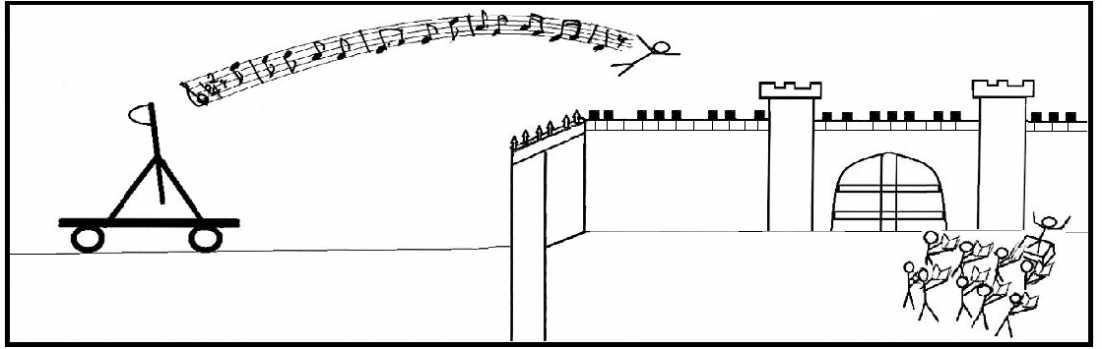

March 30, 2017 at 2:11 pm
Wow! Incredibly useful post, and information that is usually hard to find. Thank you!
LikeLiked by 1 person
December 13, 2017 at 6:47 am
You might take a look at my open source “Unpopular Music Player” for Android. It’s available from both F-Droid and Google Play Store and explicitly written for non-pop music. Unfortunately it’s very basic, relies on correctly tagged files and currently only accesses locally stored music. I also wrote a more advanced player with database search features, but I do not want to place any advertising here.
LikeLike
March 15, 2019 at 6:43 am
None of these programs works the way classical music is organized- by composer first, then larger work, then selections from the larger work.
LikeLike
March 15, 2019 at 8:57 am
You should check out MusiChi. I think it comes closest to the organization you’re looking for.
LikeLike