 If you checked out Robert Schumann’s Advice to Young Musicians after yesterday’s post, the first thing you saw was this (my translation here):
If you checked out Robert Schumann’s Advice to Young Musicians after yesterday’s post, the first thing you saw was this (my translation here):
The development of the ear is most important. Strive early on to recognize each note and key. Find out what notes the bell, the windowpane, the cuckoo, etc. produce.
Having “a good ear” is important whether you’re a cellist, a doctor diagnosing through a stethoscope, or a mechanic diagnosing an engine.
What if you’re not one of those enviable few people with “perfect pitch,” the ability to recognize and reproduce notes without a reference? What if you call yourself “tone deaf”? Good news: you probably aren’t tone deaf. More good news: ears can be trained, and you can improve with practice.
And as you might expect, there’s an app for that. In fact, there are several. Below I describe a few Apple and Windows apps for ear training. I’ll also give you the names of a few Android apps, but I was unable to road test them because I am android-less. I’d like to thank my friend Bruce L. for finding some of the apps below a while back and sharing his findings.
I have focused on apps that have free and paid versions so you can try before you buy. Most of the apps keep track of your progress so you can see what you have mastered and what still needs work.
APPLE
NailThatNote allows you to test your knowledge of notes, intervals, melodies, chords, and scales. For each of these you can select a subset (testing only 4ths and 5ths, for example, or minor vs. diminished, or harmonic vs. melodic minor scales). It also includes a nice reference of songs that begin with a particular interval to help memorize them. One can use a piano or guitar sound.
EarTrainer lets you practice identifying intervals, chords and chord progressions, scales and melody replication. Like the previous app you can select subsets for testing, and can use a piano or guitar sound. This app lets you toggle between seeing a piano keyboard or a music staff. I particularly liked the music staff option.
PlayByEar is a little different. Like the others, you identify intervals, chords, and melodies and can define testing subsets. How it differs is that you identify them by playing them back on your instrument or singing them back (so you need a microphone; the one on a set of earbuds is ok). PlayByEar shows you the first note, and then the next note when you play/sing it. Each note lights up green if you got it right, red if not.
Better Ears provides a learning mode and training mode. In learning mode, tapping an interval name plays it and shows it on a staff. It also provides links to a Wikipedia article on the interval for further info. You can test yourself on intervals, scales, chords, chord progressions, pitches, tempo, and key signatures. In addition to ear training, it also has modules for sight reading of intervals, scales, and chords, which is a very useful component.
Singer’s Friend allows you to pick your range (bass, soprano, etc.) and a scale (blues hexatonic, minor, five tone, mixed intervals, arpeggios) and it then plays the scale starting with C, and in each iteration ascends chromatically. You can vary the speed.
WINDOWS
There were fewer options in the Windows store. I found Ear Trainer, Ear Fluent, and Winterval Trainer 8. I tested all on a touch screen tablet.
I couldn’t figure out how to use Winterval Trainer 8.
Ear Trainer allows you to test “perfect pitch” and “chord recognition.” It gets the job done, but it does not offer the flexibility seen in the Apple apps listed above.
Ear Fluent allows you to test intervals, chords, and chord inversions. It also provides a module for testing two consecutive intervals. Like the Apple apps, you can select subsets for testing. The notes in an interval can be played simultaneously or consecutively.
ANDROID
As I said above, I didn’t test these, but I did look at the descriptions, screen shots, and reviews.
There are many Android apps for ear training. The ones that stuck out for me (again, based on free apps with paid versions) were My Ear Trainer, Complete Ear Training, and Interval Recognition, as well as Functional Ear Training (described below). There are any number of apps that are called Ear Training. At least one contained minimal English-language content, so you have to make any selection from among these according to your tastes (and linguistic ability).
MULTIPLE PLATFORMS
The Functional Ear Training Method (available as a device app and as a program downloadable to your computer) takes a somewhat different and more incremental approach to learning to identify tones. It is designed to help you recognize a note in relation to the tonic, or fundamental note of a given scale. The program plays a cadence, that is, a series of chords, and then a note. You learn to hear how that note relates to the tonic, the “home” note of a scale. I didn’t work with this enough to be able to form an opinion about it, other than seeing it’s very different from traditional interval training.
Everyone learns a little differently, so you’ll have to see what works best for you. If you find or know of another app that I haven’t mentioned here that you’ve used and like, leave a comment.

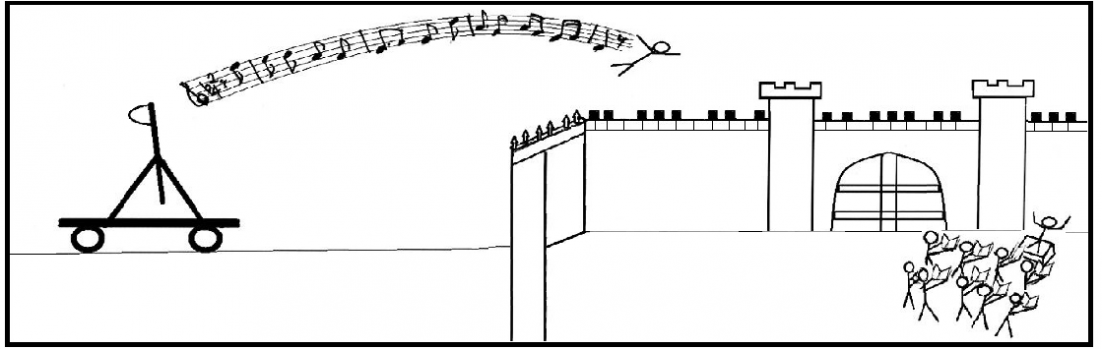


 Music spans the globe
Music spans the globe

